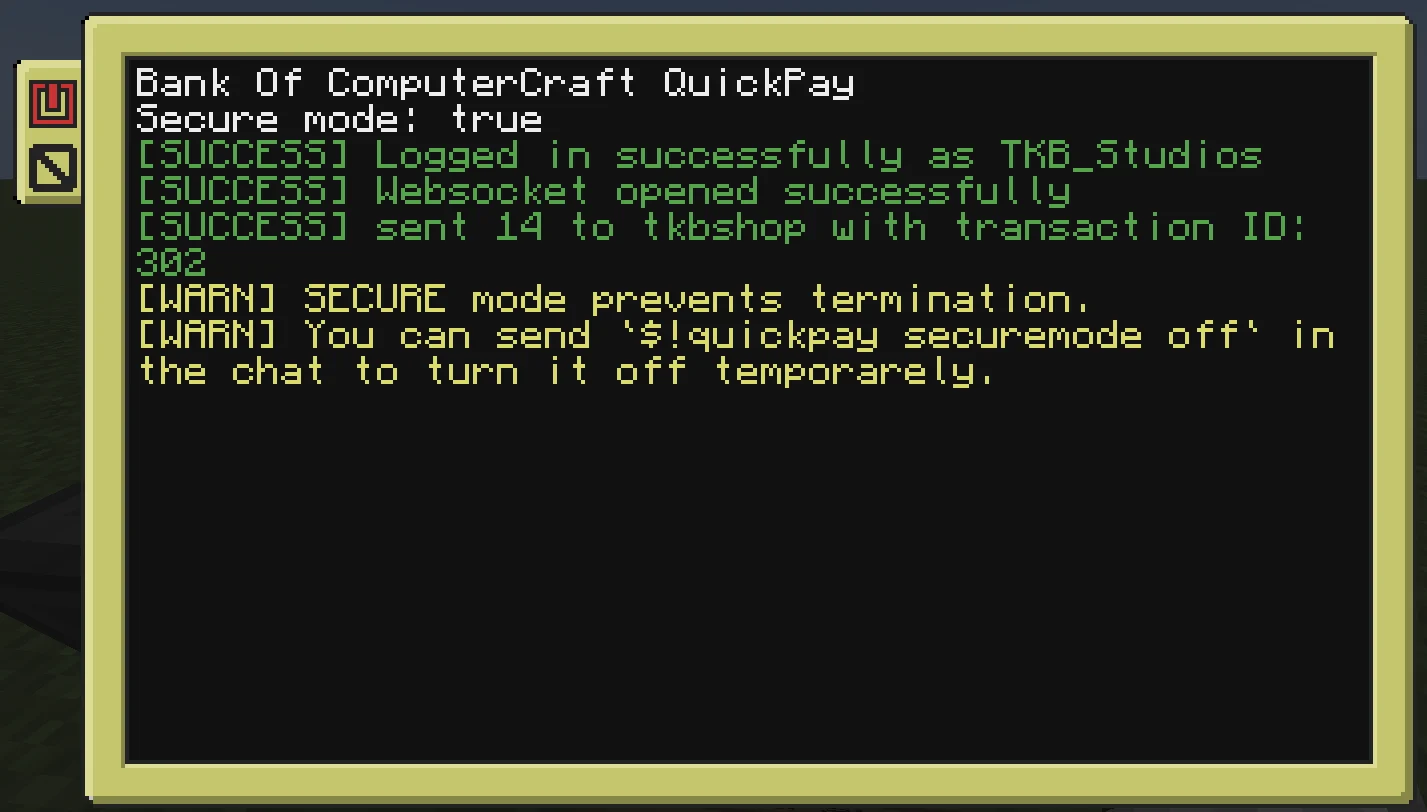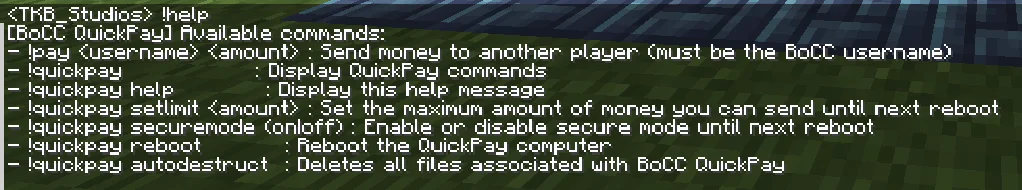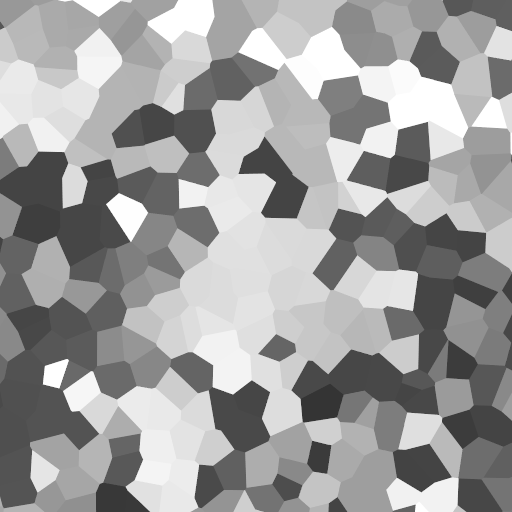BoCC QuickPay by TKB Studios
What's new? - custom chat prefix - much more chat commands - turn off secure mode temporarely via a chat command - reboot via a chat command - automatic reboot in case there was an error anywhere. - autodestruct command allows you to delete all files associated with QuickPay
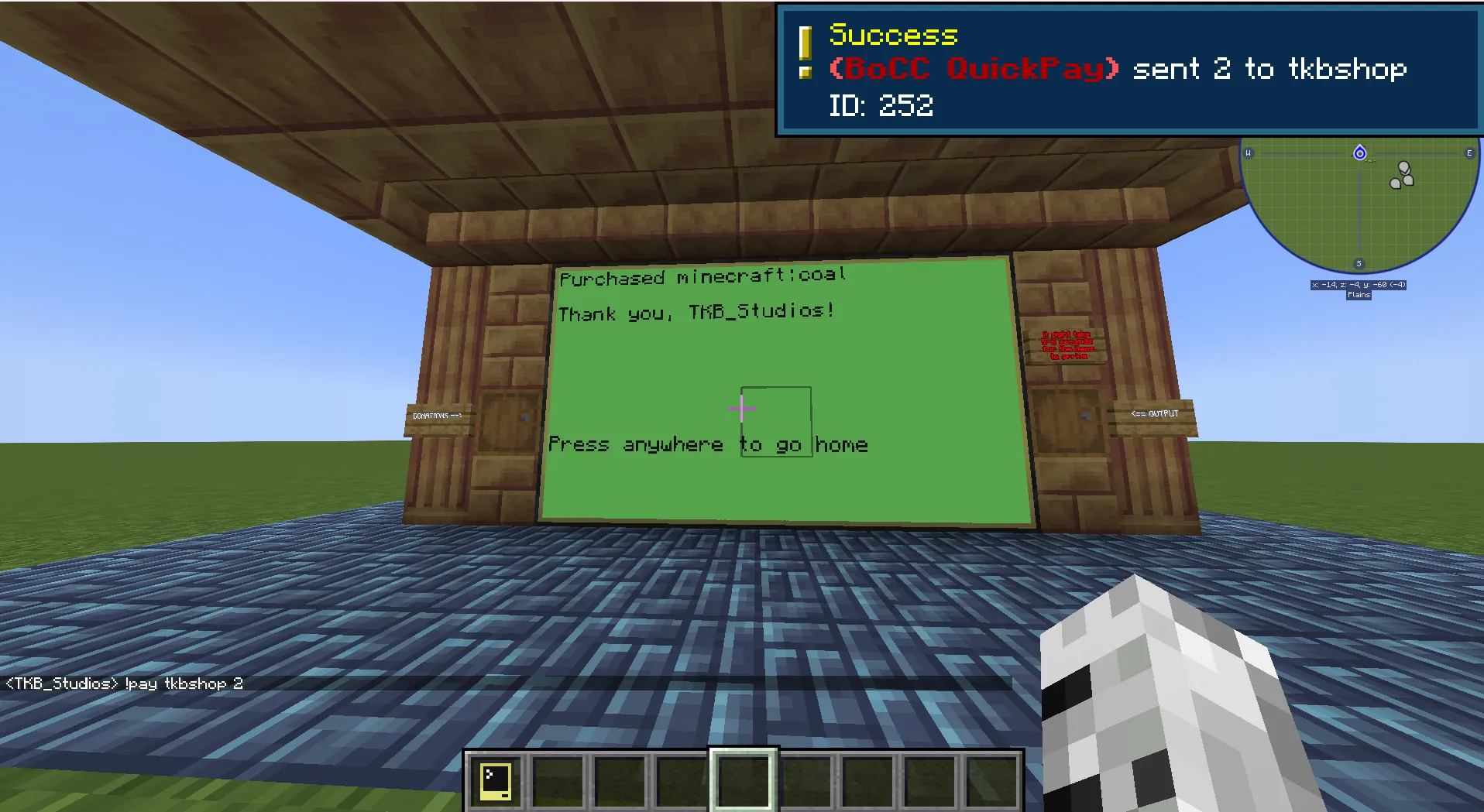
Video: https://youtu.be/TawZsxq_7GA
BoCC QuickPay allows you to pay using the simple Advanced Peripherals chatbox and the chat!
just run the installer, follow the instructions at the top of startup.lua and ENABLE SECURE MODE AFTER.
Then you can reboot and just type to following in the chat:
!pay username 10 where username is the person you want to pay (their BoCC username) and where 10 the amount is that you want to give them. You can also prefix using $ to get an invisible chat message (for example: $!pay)
You also get a notification when you receive money.
Example setup: https://imgur.com/a/KAyQfdh
wget run https://pinestore.cc/d/73Git Repository