237 downloads 982 views 2 likes Jul 7, 2024
Stock Display by Octo
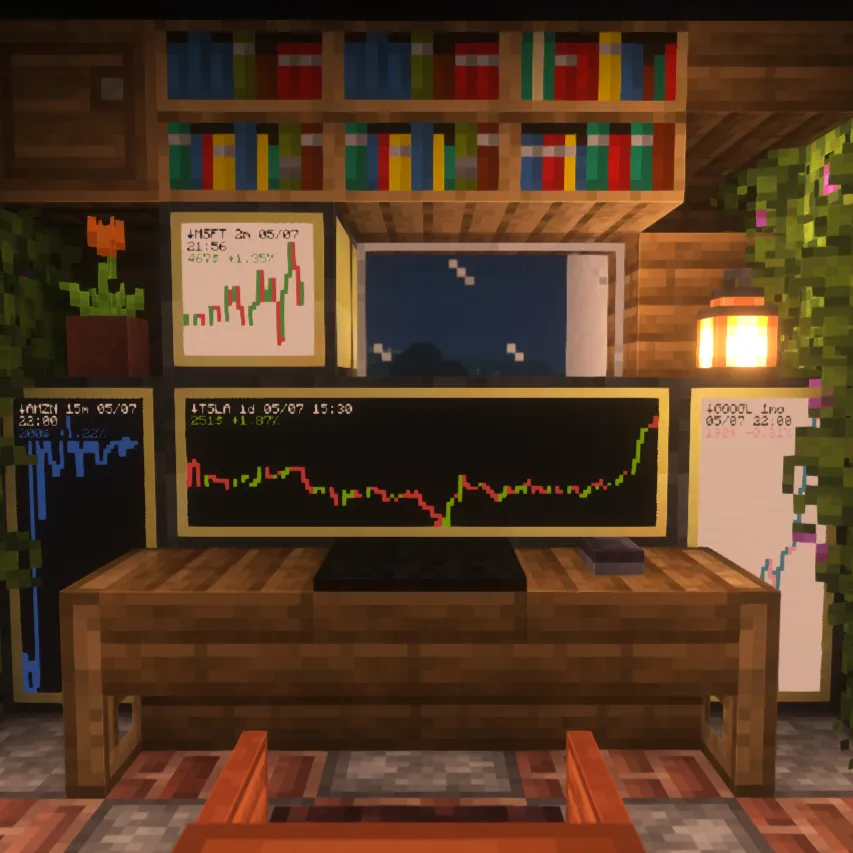
Display real world stock values
Using Yahoo Finance API.
How it works:
- Automatically download the display lib from Github, allowing us to have an improved resolution for display, but comes with some drawbacks.
- Registers the script to startup, so it will start automatically with the computer (and so also on world load).
- Checks if you already have a stock selected to display. If not, it will prompt you to select one stock with an interval and range. It will then save it to a config file for later use. If you want to change the selection, you can do it by changing the local stocks array and deleting the config file selected_stock_config.json it it exist.
- Fetches the current GMT real world time from the internet to later calculate market open and close.
- Sets the display to an external monitor if possible.
- Downloads and loads the stock data (in this step, we also remove empty values by discarding them).
- Displays the graph and stock information based on the collected values.
Customization:
You can set the different stocks options to display as well as the colors at the start of the StockDisplay.lua file.
Stocks settings:
You can look in the URL of quotes selected from https://finance.yahoo.com/lookup and edit the following array.
local stocks = {{"AAPL","US"}, {"GOOGL","US"}}Color settings:
You can set the colors of display from white, orange, magenta, lightBlue, yellow, lime, pink, gray, lightGray, cyan, purple, blue, brown, green, red, black by changing the following values:
local defaultTextColor = colors.white
local buyColor = colors.lime
local sellColor = colors.red
local backgroundColor = colors.blackLimitations:
- Currently, the script can only display one stock per computer.
- No axes are currently displayed on the graph.
- Each candles represent the current non-null close value versus the previous non-null close value to avoid missing data points. So no 100% real world timeframe handling or accurate display.
- Pixels may be missing on the graph due to computercraft ASCII character limitations.
wget run https://pinestore.cc/d/103Git Repository
comments
You can login with Discord to leave comments and reply to others!
There are no comments yet
