cc-email by somatically aware computer user
- added ability to select user from list of users when sending email - fixed a bug in selectbox
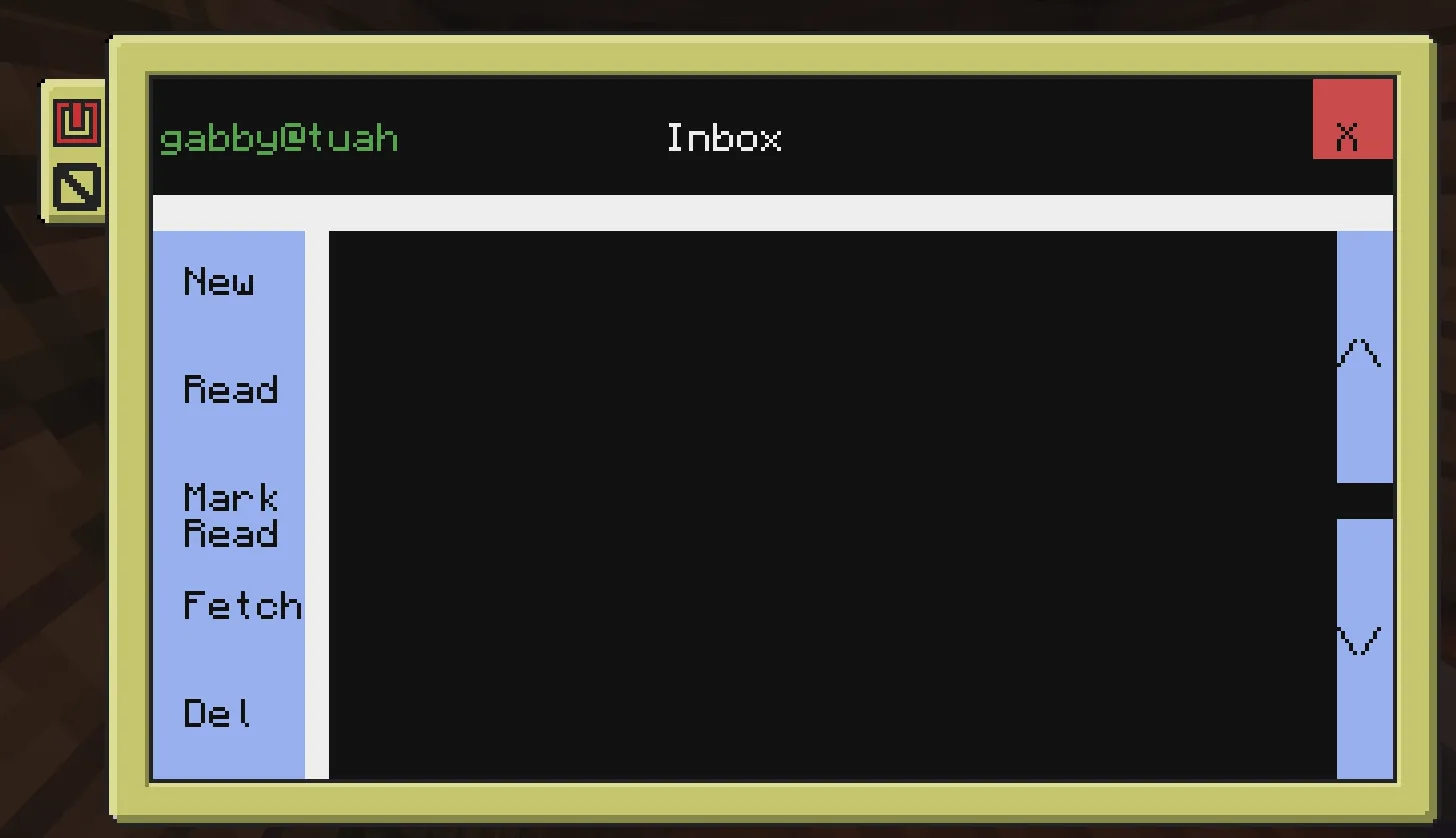
cc-email
Email in minecraft!
To get started you need at least 3 advanced computers on the same network (you could also use 2 computers with multishell.run -- 1 for client and 1 for server).
First setup the central auth server by running the following:
wget run https://raw.githubusercontent.com/GabrielleAkers/cc-email/refs/heads/main/install.lua
auth/auth_serverthen setup the email server
wget run https://raw.githubusercontent.com/GabrielleAkers/cc-email/refs/heads/main/install.lua
email/email_serverthen any clients can run
wget run https://raw.githubusercontent.com/GabrielleAkers/cc-email/refs/heads/main/install.lua
email/email_clientand send/receive emails with ease.
When you're first prompted to login that will create an account, and then to send emails you should use the person's username without the domain in the "To" field.
The system is event driven so there shouldn't be lots of rednet spam, and the default domain is @tuah since that's what my server uses, but you can configure that in the auth_shared and email_shared files on clients and hosts.
It auto fetches the latest changes from github so if you do modify the domain you'll need to redo that config every time it updates.
There's still some work to do like adding a way to get a list of existing email addresses and adding a gui option to configure the domain, but otherwise it works fine.
wget run https://pinestore.cc/d/128Git Repository
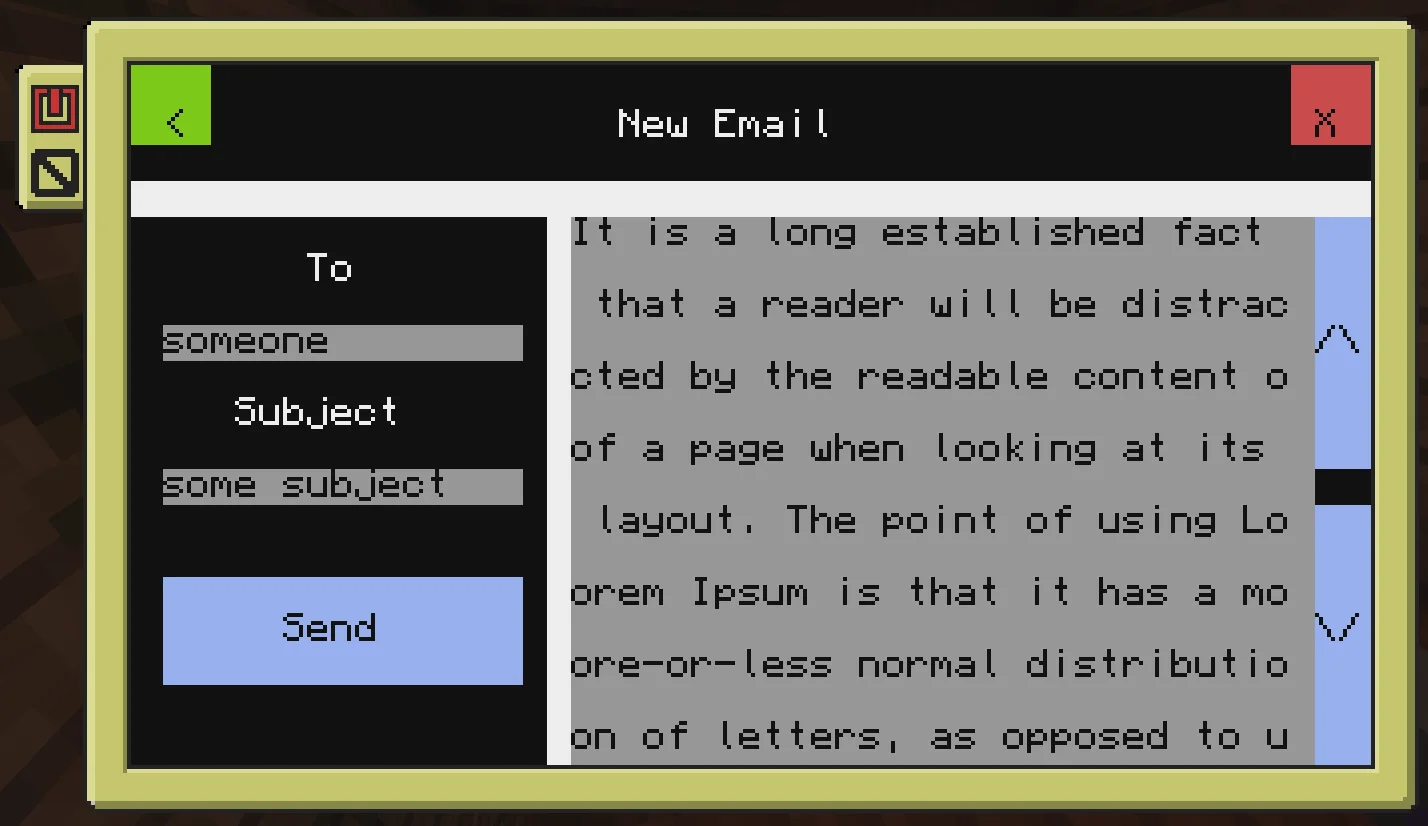
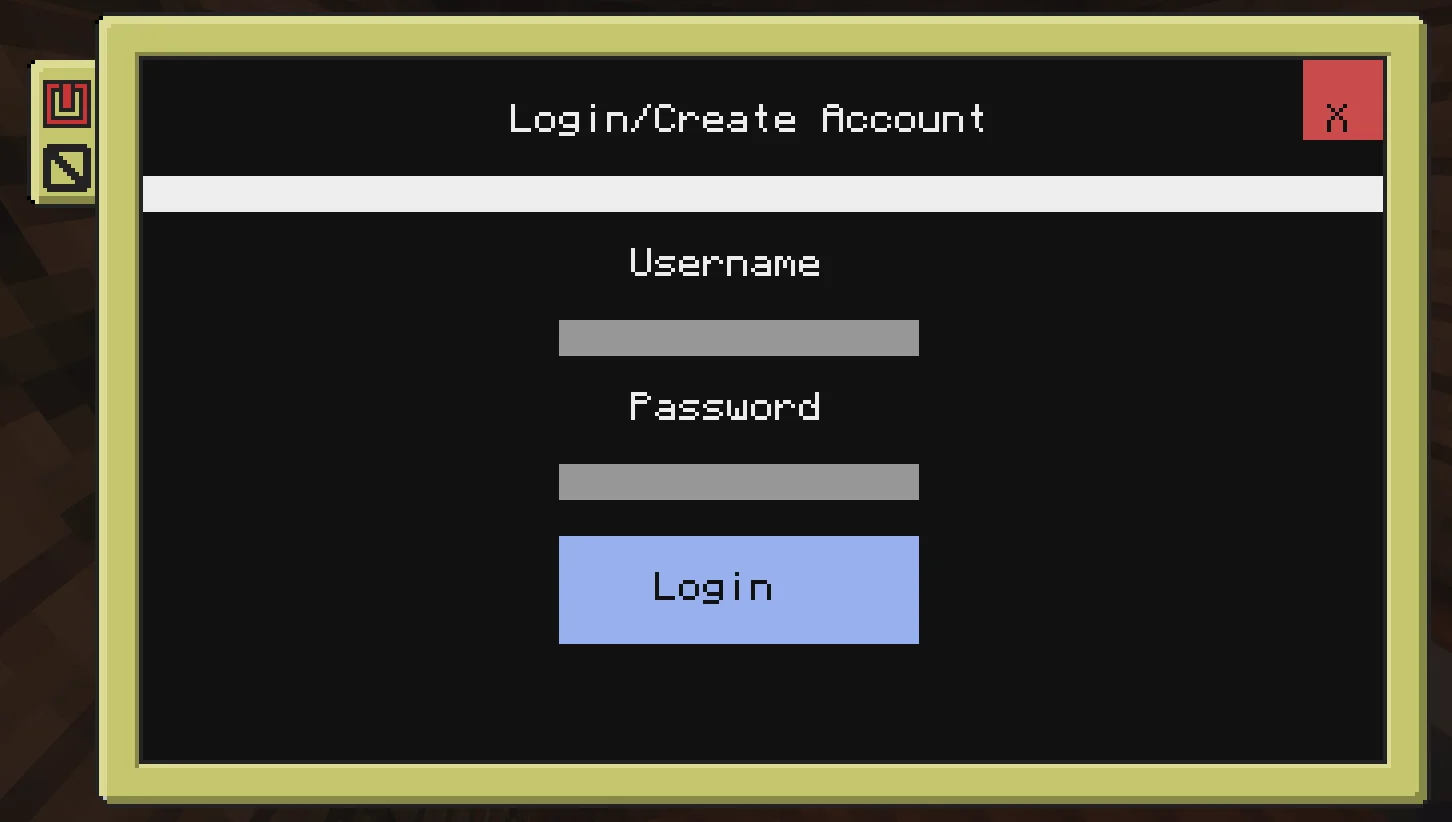
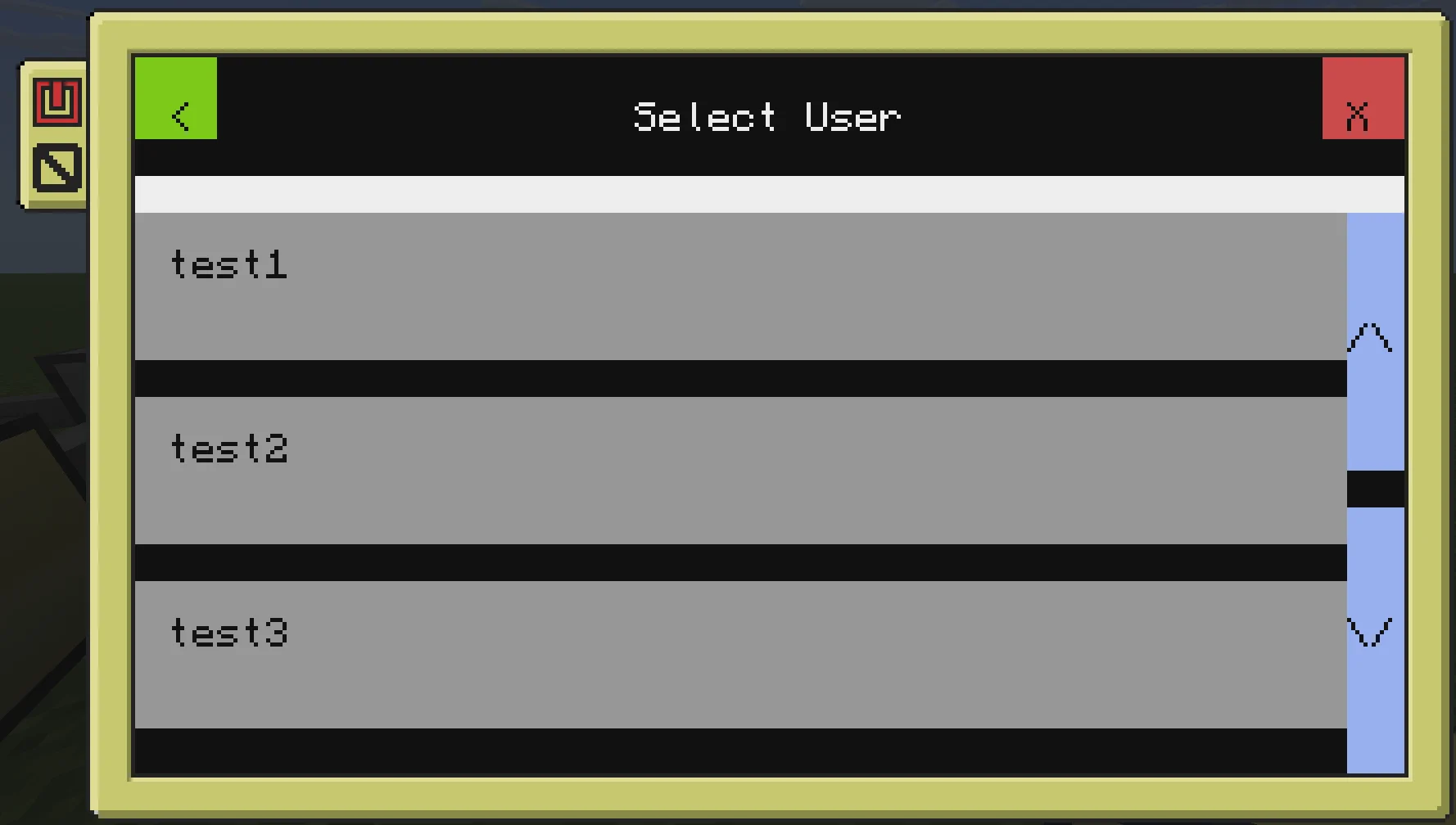
 Alex The Ghost Hunter
Alex The Ghost Hunter this is a really cool but it wont let me send my friends each other emails so hopefully you can fix that
 somatically aware computer user Creator
somatically aware computer user Creator what problem are you having? I just tested it with CC:Tweaked for 1.21.8 running on fabric and had no problem sending, receiving, and replying to emails.
 somatically aware computer user Creator
somatically aware computer user Creator i just tested it on 1.20.1 with forge without issue. are you sure you followed the setup steps correctly? do you have other mods installed?
 BrayXKun
BrayXKun Hey, I'm trying this out on neoforge 1.21.1 using CC:Tweaked 1.117.0, I have tried the install steps from both here and the github repo with both wired and ender modems and after running the install scripts I get a "can't find auth server error" when trying to start the email server and clients after starting the auth script on the first machine. Are there any known issues on this version or am I possibly missing a setup step? I just plonked down three advanced computers and connected with modem
 somatically aware computer user Creator
somatically aware computer user Creator i was able to successfully use it on the same version just now. with ender modems i couldn't replicate the problem but with wired modems i did by forgetting to right click the modem attached to each computer to connect it to the network, so i would double check you didn't miss a step in the setup


I haven't tested it recently, but I'm not aware of any breaking changes. If you do find one I'll fix it.