BIM (Big Inventory Manager) by Dragon Voyageur
Added new functionality in the Inventory Tab. -You can now search for an item by name. - You can change the order of displayed items.

BIM is a ComputerCraft program that will solve many of your inventory problems.
It will look through all inventories connected to it, and it will count, sort and display, granting ease of access to all items.
Setup
| To use the program, you need at least: - 1 Crafty Advance Turtle - 1 Inventory block - 2 Wired Modems Place this blocks like the image to the right-> | |
|---|---|
Then in the advance turtle, run the PineStore installation command.
After the Turtle reboots, Go to the settings tab, Click Buffer, then scroll and select the name of the inventory under the turtle.
You may connect more inventories and/or monitors through more wired modems.
Inventory Management
The Inventory tab is where you can retrieve and deposit items, and display all items in the connected inventories.
You may click the item name to automatically retrieve the item from the inventories.
This tab is also in charge of sorting the items in the inventories, maximizing space.
Crafting
The Crafting tab stores crafting recipes that you may use to craft items using items in the inventories.
You select the recipe that you want and click "Craft one" to craft the item or "Craft stack" to craft up to a stack of the selected item, limited by the amount of items.
To create a recipe you place the recipe items in the 3x3 slots in the top left of the Turtle's inventory, then place the crafting output in the bottom right of the inventory, click save to save the recipe named as the output item.
Settings
The Settings tab, here you may configure some settings that affect the program function.
wget run https://pinestore.cc/d/58Git Repository
 DELETED
DELETED <deleted>
 Mr_Octopus_2020
Mr_Octopus_2020 This reminds me about mod Applied Energistics 2. Well it seems that my factory can be managed through some monitors! Great work lol
 RuiNtD
RuiNtD This is a pretty nice system. My only problem is I wish there was an input chest that I could dump items into to be sorted (and items from farms could go into). While I could theoretically just use one of the connected storage chest, there's no guarantee that chest will have space.
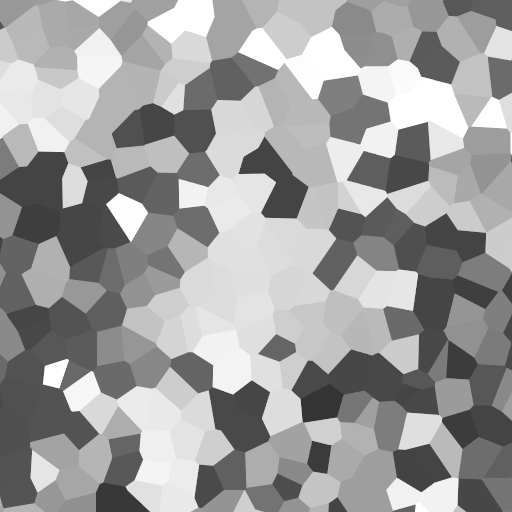 Dragon Voyageur Creator
Dragon Voyageur Creator You can input items into the system, dump your items into the turtle inventory while you have the inventory tab open.
 RuiNtD
RuiNtD Yeah, but I want items from automated farms to go into the system. If I just dumped automated items into the turtle, that would make the crafting tab potentially unusable. Also, I noticed the turtle locks up for a full second waiting for more items, which prevents me from being able to retrieve items.
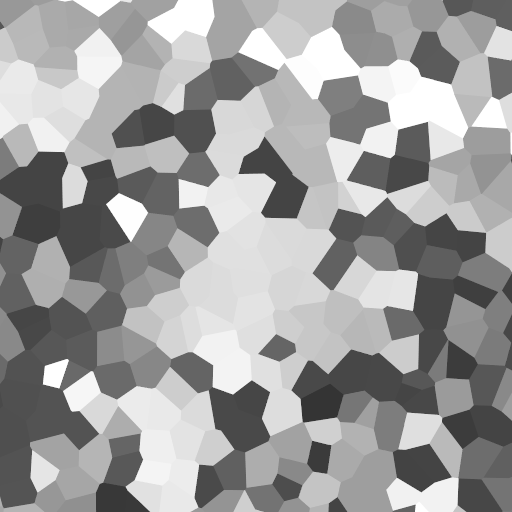 zachery128
zachery128 For some reason I encounter a bug, where when crafting, it doesn't craft and it jjust spew out the last item that it placed
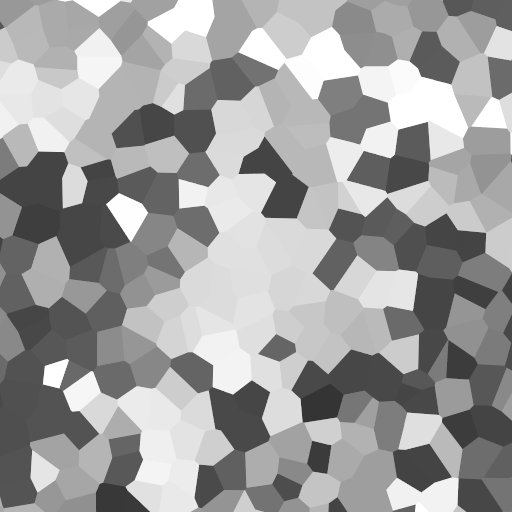 Greenylie
Greenylie Same for me
Edit: Found the problem, the workbench peripheral is on the right for me, I would just wrap it to avoid it. (I'm executing on CC Restiched if that matters)


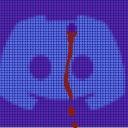
I am letting you know that the program was updated to be able to search