225 downloads 1614 views 4 likes Feb 19, 2024
Quartz Audio Player by Alex
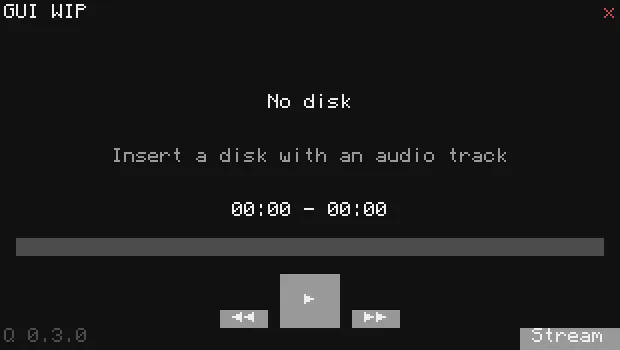
Quartz
DFPWM and MDFPWM audio player for ComputerCraft.
Installation
Quartz can be installed by executing the download.lua file or by copy pasting this command:
wget run https://raw.github.com/Ale32bit/Quartz/main/download.luaUsage
Run the player.lua program and insert a disk containing a .dfpwm or a .mdfpwm file.
Controls
| Key | Description |
|---|---|
| Space | Play/Pause/Resume |
| S | Stop |
| Left | Backward 5 seconds |
| Right | Forward 5 seconds |
| Up | Volume up |
| Down | Volume down |
| Page Up | Distance Up |
| Page Down | Distance Down |
| F1 | Toggle log screen (keys still work) |
Configuration
Quartz can be configured with the use of the set command.
| Key | Description | Type | Default |
|---|---|---|---|
quartz.left | Left channel speaker, can be a side of the computer or a network name. | string | left |
quartz.right | Right channel speaker, can be a side of the computer or a network name. | string | right |
quartz.volume | Volume of the audio, must be a float number between 0.0 and 1.0. | number | 1.0 |
quartz.distance | The range of the audio, must be an integer number between 0 and 128. | number | 1 |
quartz.loop | Replays the audio track when it ends. | boolean | true |
quartz.autoplay | Automatically plays the disk when the program is started. | boolean | true |
quartz.distributed | Play mono audio on all speakers attached to the network. This setting disables quartz.left and quartz.right. Fine tune quartz.distance for best coverage. | boolean | false |
quartz.raw | Skip the audio filters when decoding DFPWM. | boolean | false |
wget run https://pinestore.cc/d/59Git Repository
comments
You can login with Discord to leave comments and reply to others!

10/10, I can now play Bury the light Inside Minecraft.