tracc by JackMacWindows
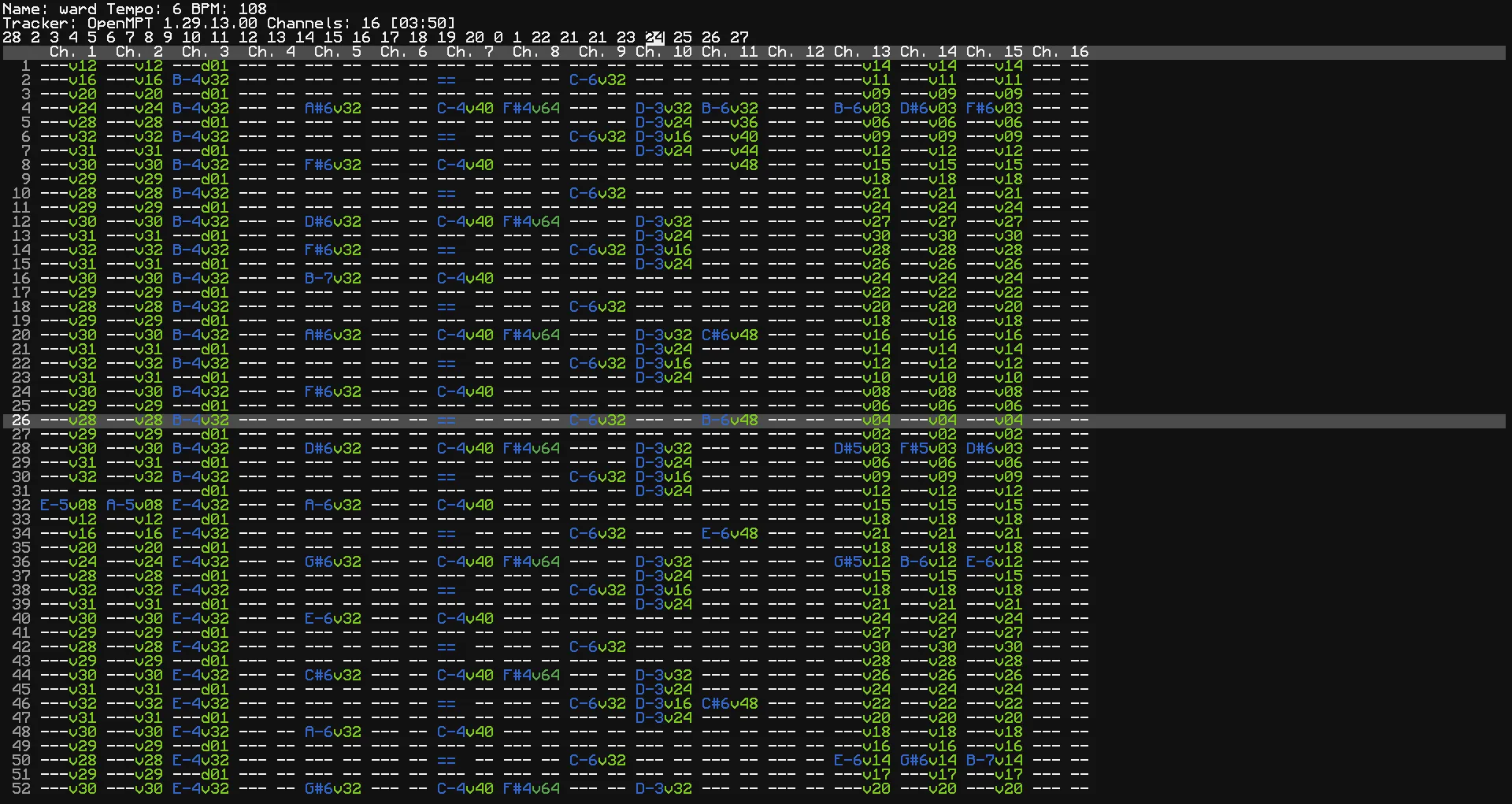
An XM and more module tracker for ComputerCraft 1.100+.
To play a module, just run tracc with the path to the XM file. Press Q to close the tracker while playing.
You can seek through the file with the left and right arrow keys. The P key will pause the module, and the up/down arrow keys will move the cursor up/down. A and D will scroll the channels left and right respectively, allowing viewing the rest of the channels. Number keys 1-9/0 will toggle mute on channels 1-10.
tracc can natively load pretty much any XM module file. It works best with modules with 8 channels or fewer, though larger modules are theoretically playable - normal CC is too slow to handle more channels. tracc can also load S3M and IT modules, but the effects are converted to XM internally, so they may not play correctly.
The libtracc module can be used to play modules inside other programs, with or without visual output. See the repo for more info on how to use it.
wget run https://pinestore.cc/d/94Git Repository
