mcNet (Internet) by RedTech0
updated documentation on the github: https://github.com/Redtech0inc/MCNet/blob/main/Documentation.md and updated the serverLib to fix a issue with custom cookie epochs

MCNet
about
This is the official [insert website name here] repo for the MCNet Project Lua code for CC-Tweaked
if you are searching the full Documentation click here
you have questions feel free to ask on the MCCM Discord you should find my post under creations and then just the name of the repo Discord LINK
I got this idea from someone else (i can't find the original video :,( ) who made a internet system but i wanted to see if i can do the same
hope you'll enjoy ;) !
how to set up
if you are using the installer from the pinestore page it should set up the system automatically
First, I recommend making a DNS server, then the client, and then servers can be added to the network!
setup DNS server
dnsServer.lua and
initDns.lua ona computer
now execute initDns.lua and the rest is done by the system
repo folder click here
📁 File Tree (DNS Server side Example)
computer/
├── dnsServer.lua
└── initDns.lua ← Execute this file to start the system
setup mcNet-client
so first i would advise you to make a folder on the machine where you are going to install the client on so that the files are in one place tho you don't have to do that
for example internet as the folder name
now put the mcNet-client.lua file in that and execute it once
it is going to give you an error but thats normal now enter the newly created libs folder (my example internet/libs)
and drop the logo.nfp and the openUILib.lua file in there
then go back and execute mcNet-client.lua again now it should work!
repo folder click here
📁 File Tree (Client Side Example)
internet/
├── mcNet-client.lua ← Execute this file first
├── libs/
│ ├── logo.nfp
│ └── openUILib.lua
└── pages/
setup server
so to set up a server enter any computer with ender/wireless(not advised) modem
now instal server.lua this is your server framework (which you can edit)
you will also have to open a folder to hold all your "pages" and a folder that MUST be named libs this is where custom librtaries and the server Library will sit
now as already told put serverLib.lua in the libs folder!
repo folders:
- server framework click here
- server libraries click here
- server example page click here
📁 File Tree (Server Side Example)
server/
├── server.lua ← Main server framework (can be edited)
├── libs/ ← Contains required and custom libraries
│ ├── serverLib.lua ← Required server library
│ └── yourCustomLib.lua ← 🔧 Optional custom libraries (not required by server)
└── pages/ ← Holds all your "pages"
coming soon/maybe today
wget run https://pinestore.cc/d/153Git Repository

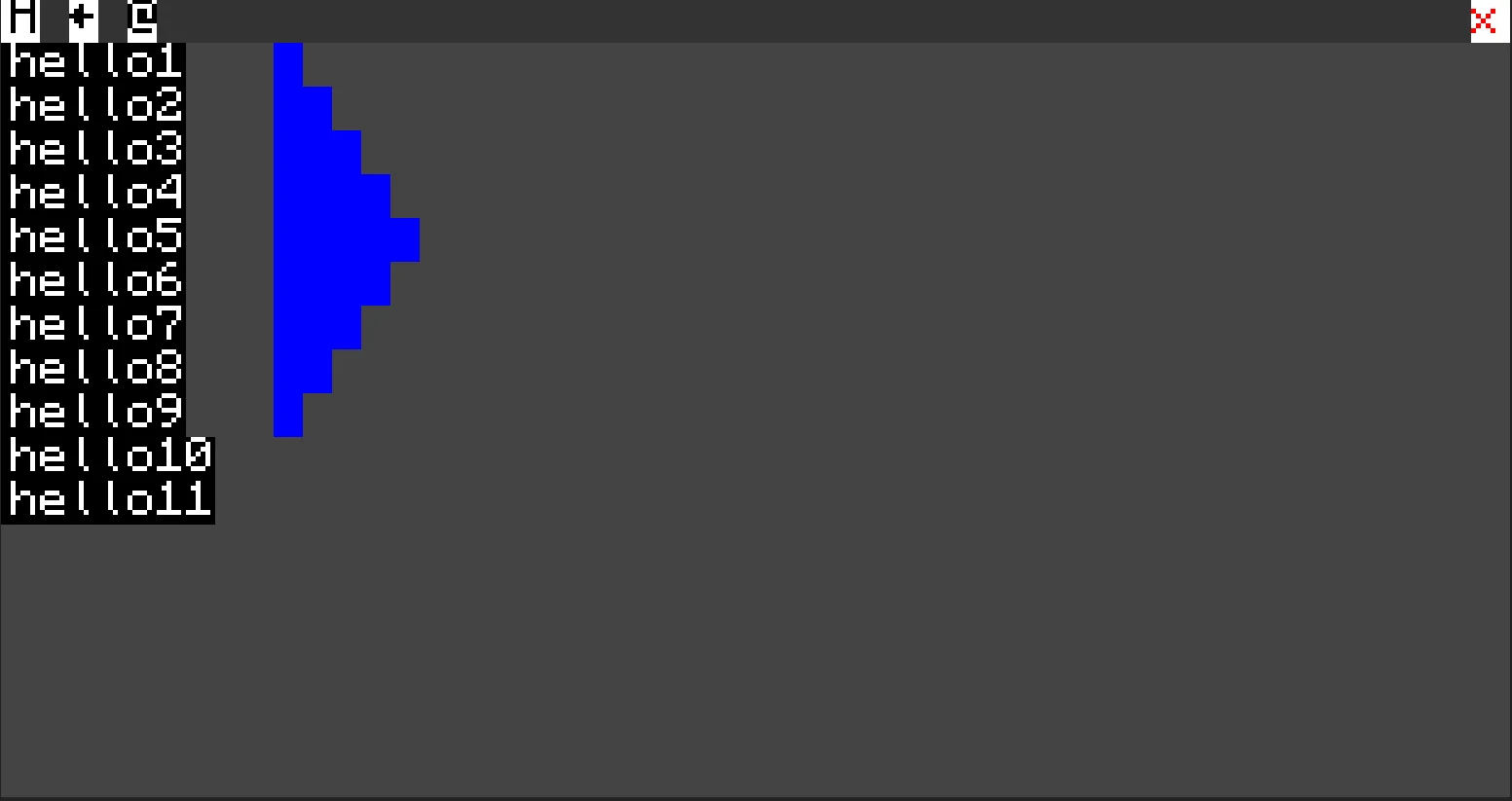

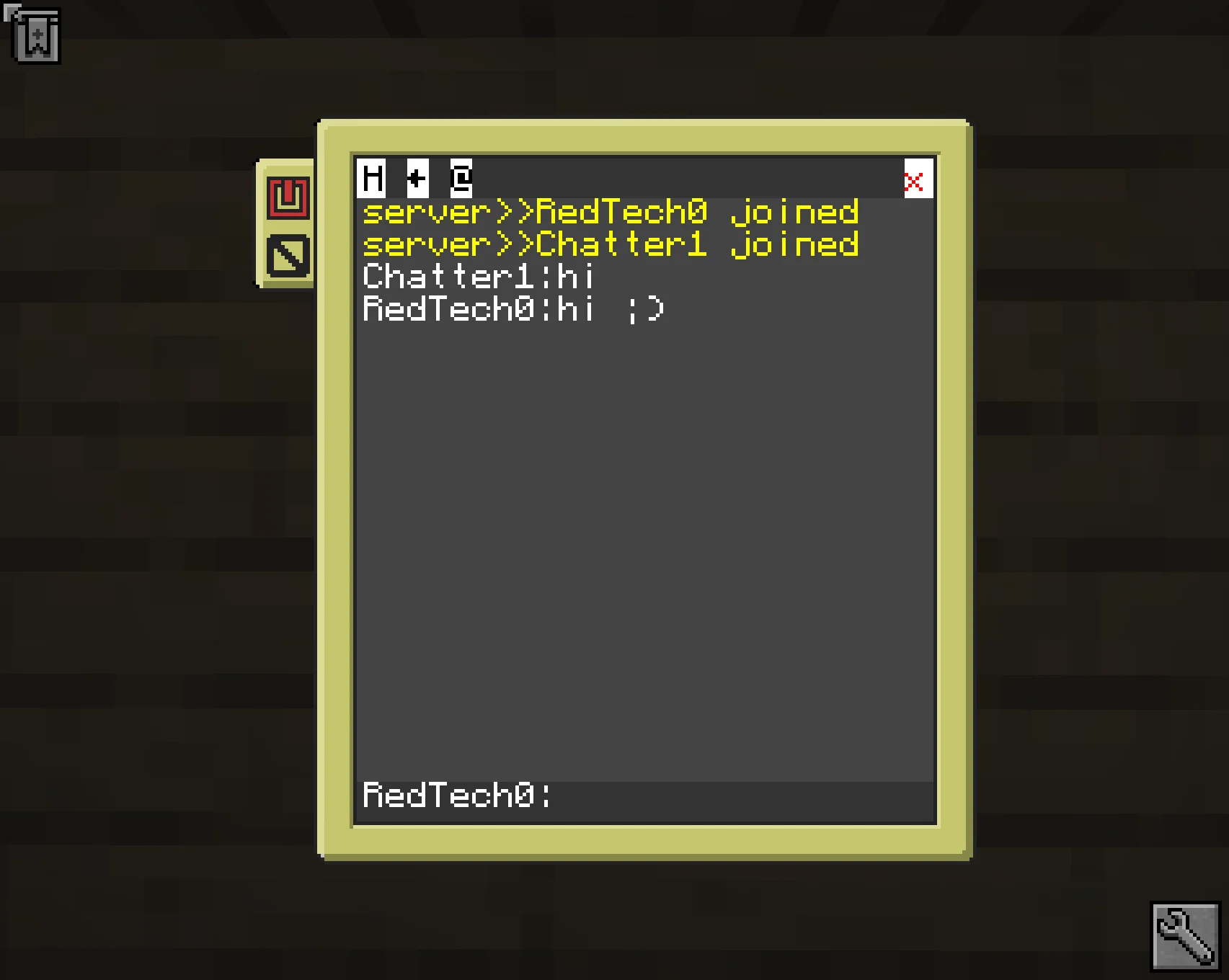


 RedTech0 Creator
RedTech0 Creator The chat room system server setup can be found on my community discord linked under my account
(You don't have to stay if you just want the chatroom system)
took a while but now it's on pinestore