RedOS (file System) by RedTech0
quick patch for the auto closing of modems now applies to all modem connected not just wireless ones

RedOS
About
main goals
The RedOS tries to be the os connecting newer and older cc devs it does this through:
sorry if this might sound cringe or to much EGO for you I just though this would be good to have in the README =>=
other info
This is the Beta Version of the RedOS
I made this early version accessible to get feedback from actual users
this is a system I developed for a youtube series which I do. You can prob. find it when searching RedOS (don't want to promo that much) I'am small and want to do what I love Coding so if you want check it out
The file you'll get from this download link is not the actual installer
this has to do with the fact that the RedOS normally is a in-game installer meaning it installs from a floppy disk
so to get the file on there I made a Pre-Installer which is the paste you're fetching here once it's on the floppy disk you can reuse said Disk to install it anywhere
but Remember any sort of feedback (in comments on pinestore or as issue on the github) can help
I also accept suggestions for future additions
keep in mind to not suggest features that are already teased or in the OS it's self (shown below)
Teased Features
Existing Features
Don't look at this if you want to get surprised!
Desktop
File System
Peripherals
System
enjoy
just have a look at it and go nuts with whats possible and have fun doing it
wget run https://pinestore.cc/d/191Git Repository
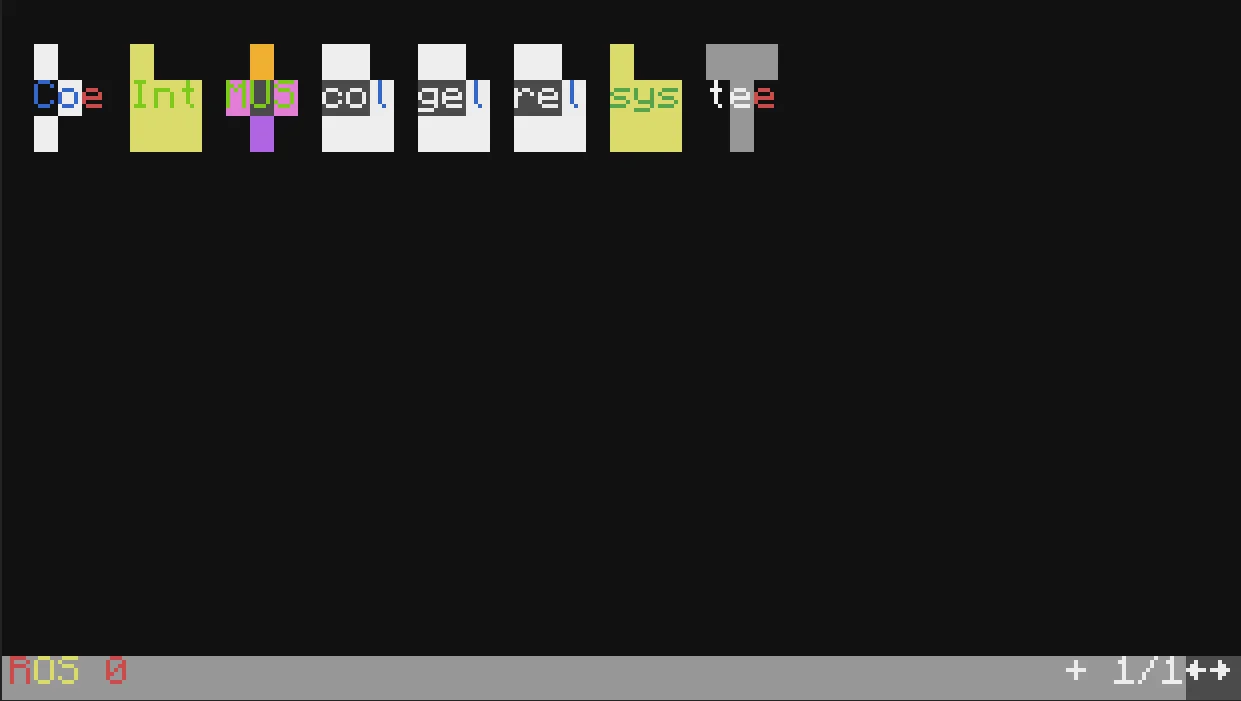
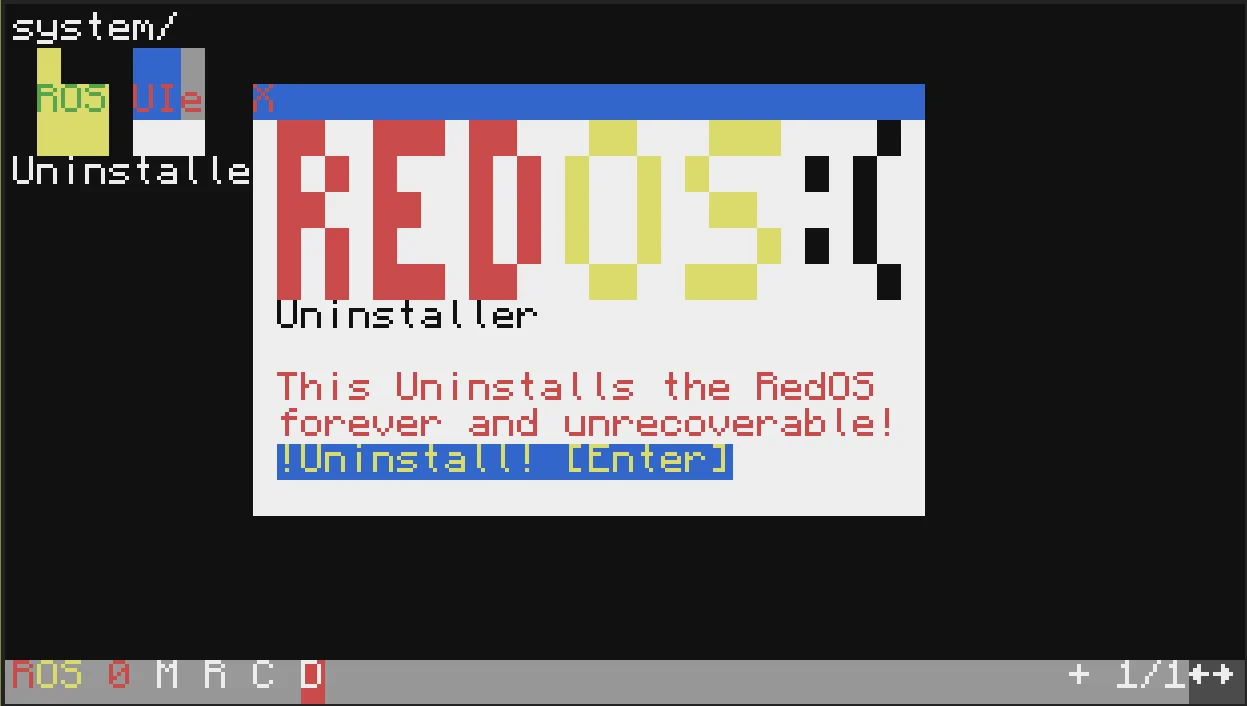
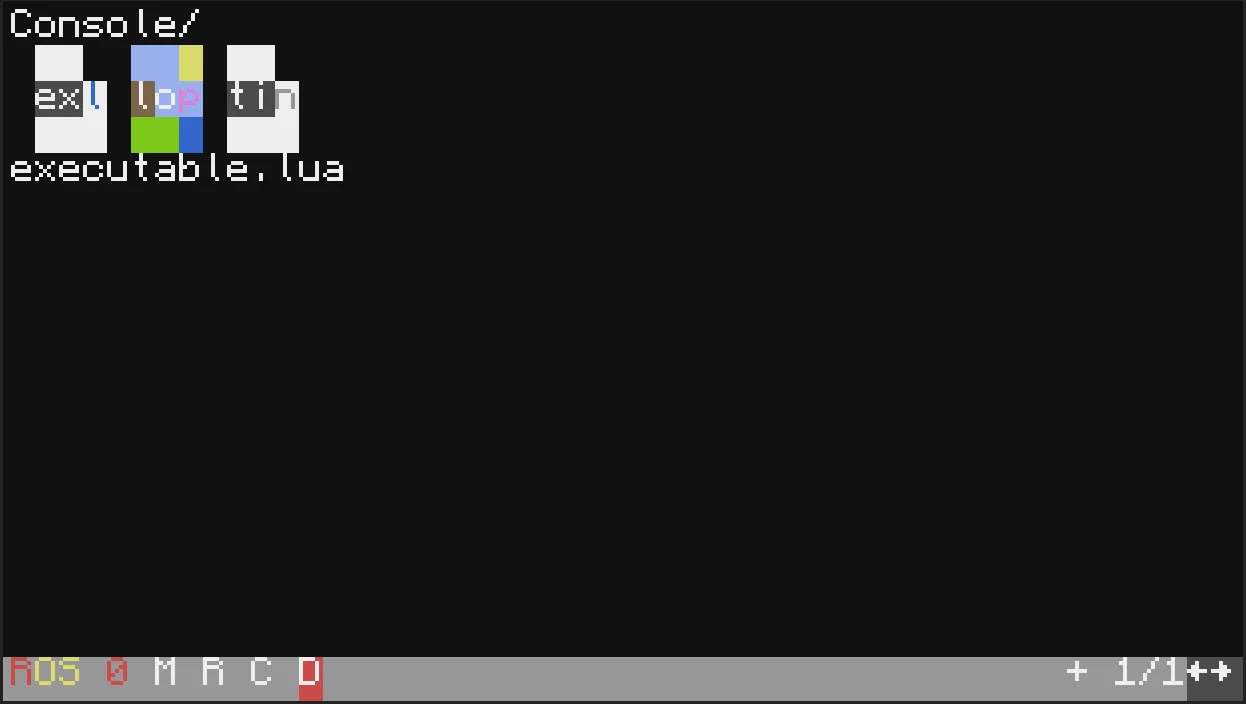
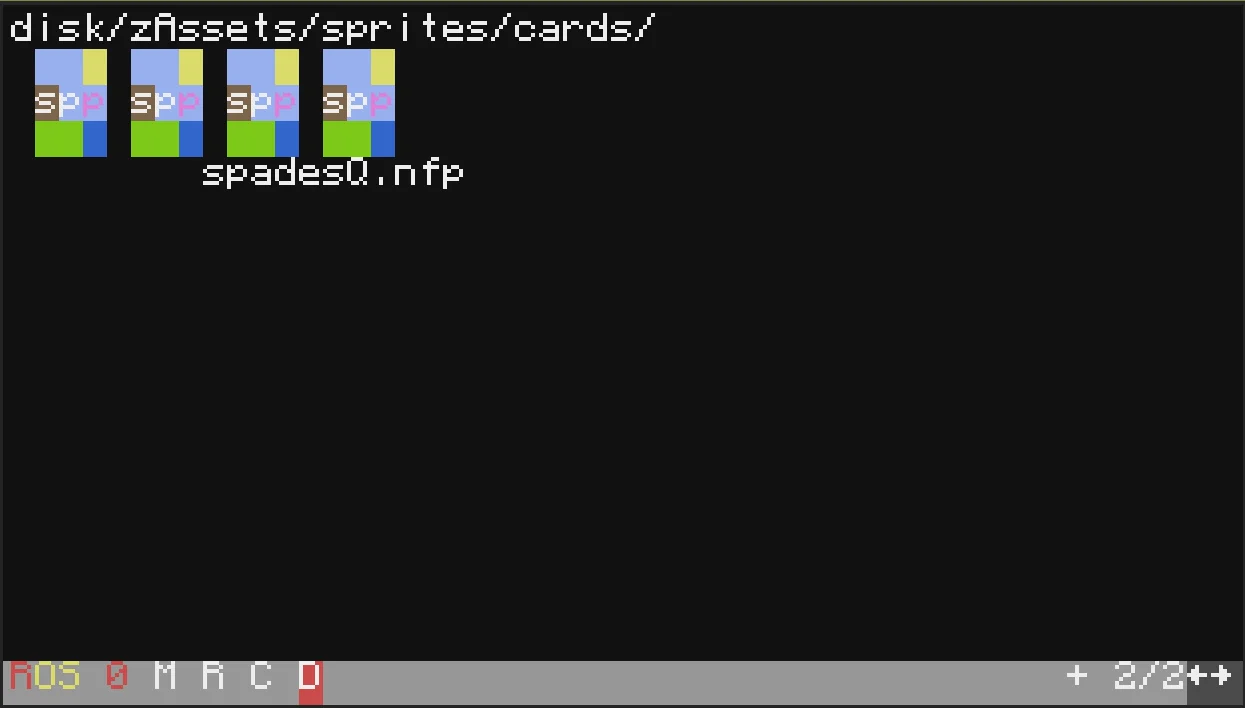
 RedTech0 Creator
RedTech0 Creator just to say, yes i know that the UI on pocket computers is partialy broken and some UI elementsare cut off but moset tings work just fine so it should be of minimal concern and won't be a patch that i'll do in near future i want to focus on other stuff ;)
 RedTech0 Creator
RedTech0 Creator If you might see a RedMail system it says Unfinished plus i wanna show how i got the RedOS to work on a phone (on a computer but the method works as well might had to place a back door XD)
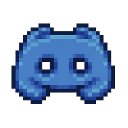

wait you found it? i thought nobody will watch nor see my project
Of course I did
Just searched "RedOS computercraft" on YT
It really is awesome. I hope more series' of this kind is coming (=
there is a discord for it you can find it on the yt page also i'am currently cutting ep6 (well i'am just refusing to cut the sixth epesiode bc i'am lazy :P)